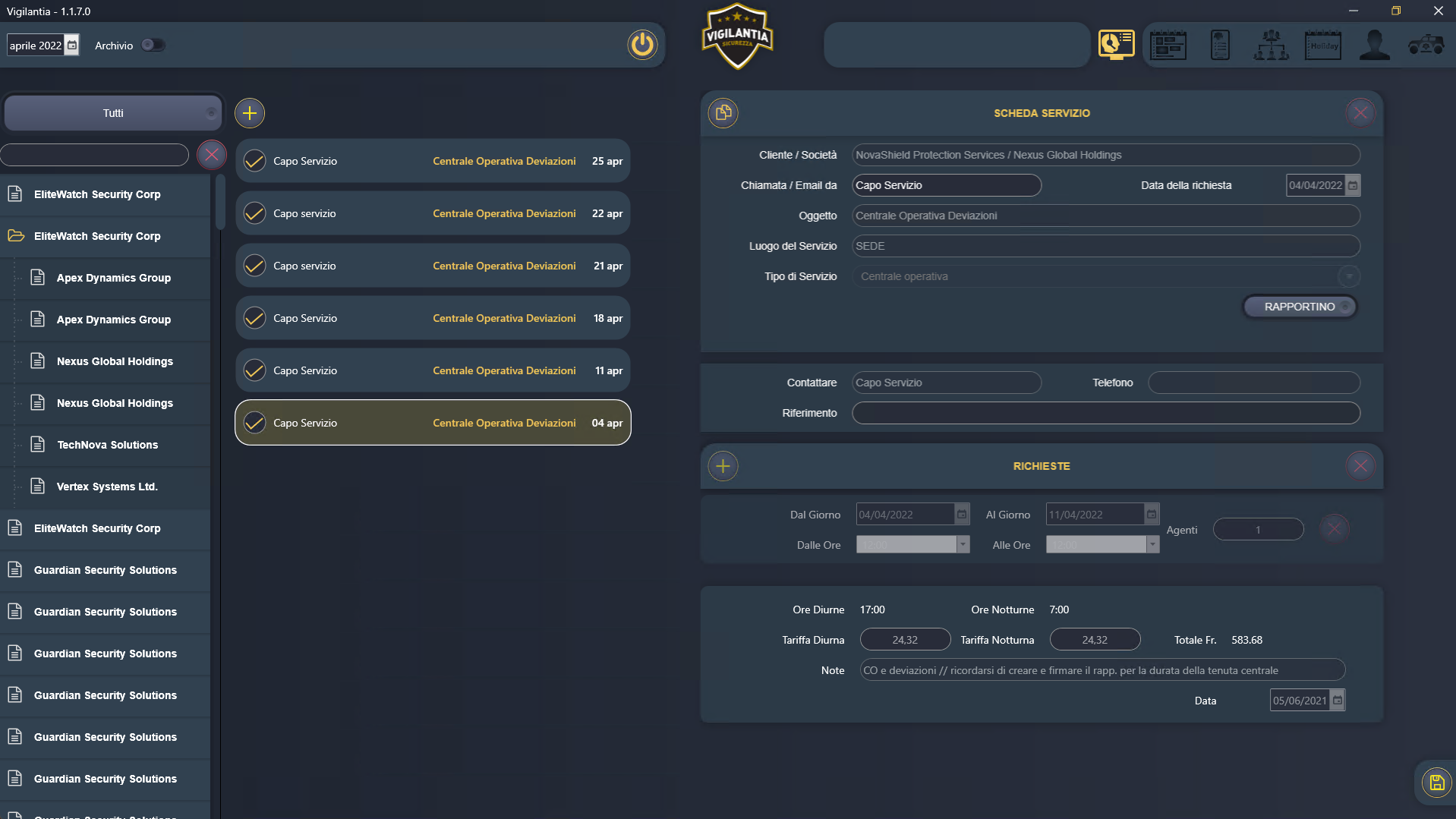
Service Request Registration
This intuitive interface allows security agencies to quickly register service requests from clients, ensuring no detail is missed.
On the left, a tree view displays all registered customers and their recent activity. You can easily navigate between companies and see which services have already been completed (marked with a yellow check) and confirmed via digital signature through our mobile app.
The main panel shows the detailed request form for the selected client. Here, you can: enter the contact information (name, email, phone), specify the service type and location, define multiple interventions with custom agent requirements.
Each intervention includes precise scheduling options: start/end dates and times and real-time cost calculations based on day/night rates.
The system automatically computes total fees, ensuring transparency for both your team and clients.
With this streamlined process, you reduce errors, improve response time, and maintain a complete digital record of every service request.
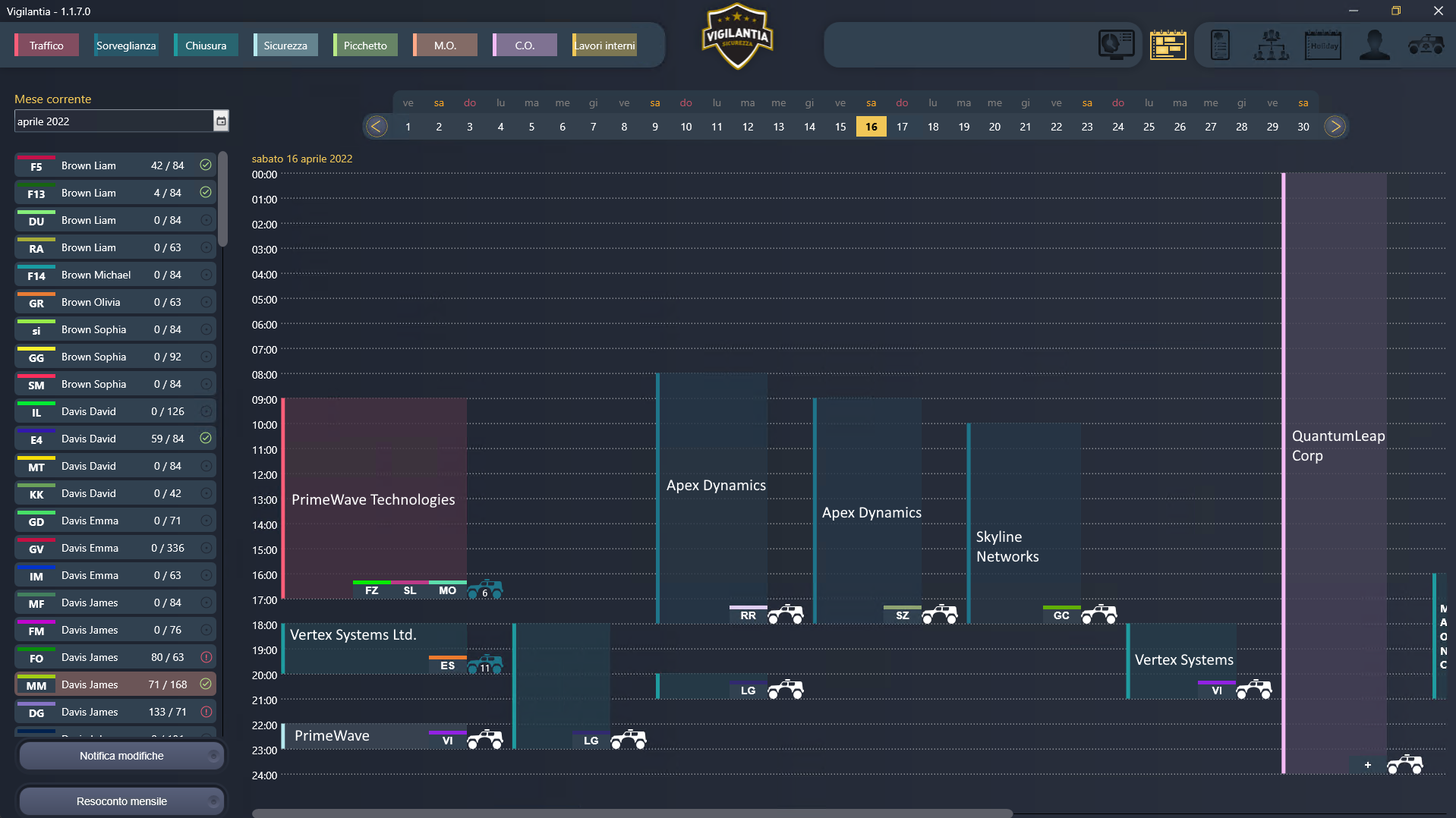
Smart Planning
Efficiently manage your part-time security team with our intuitive planning calendar. Designed for agencies with flexible, on-call staffing models, this tool gives you full visibility into agent availability and workload.
On the left, a list shows all agents with real-time occupancy tracking, displaying how many hours each has worked in the current month against their monthly limit.
This ensures fair distribution of workloads and prevents overbooking.
The custom made calendar lets you select any time frame to visualize all service requests color-coded by service type, highlighting overlapping shifts and required number of agents.
It's' also possible to assign a vehicle.
The + button allows to assign available agents, automatically excluding those who are already on holiday or near their monthly hour cap.
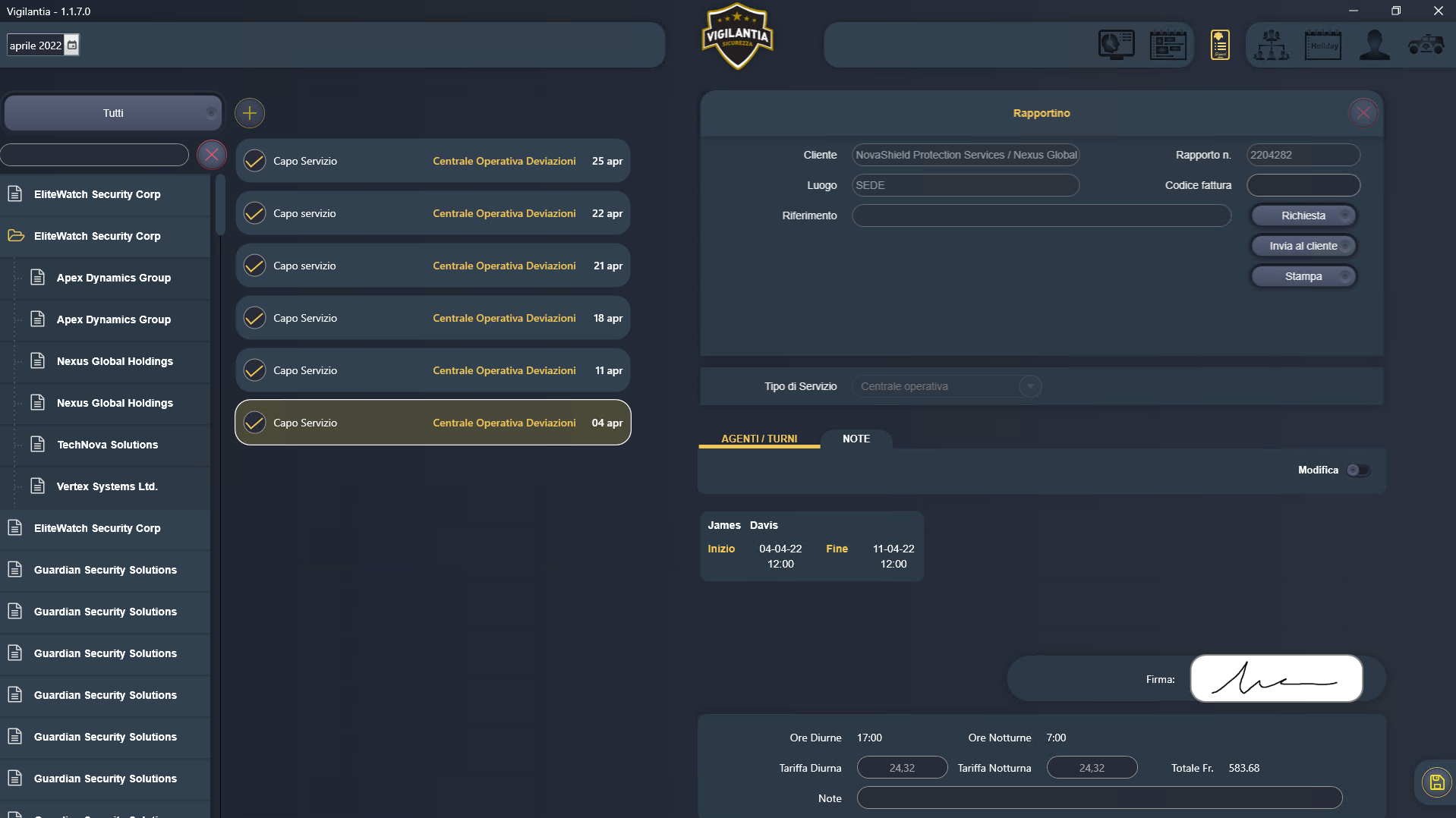
Reporting
This view allows security managers to review, verify, and share completed service records.
Similar to the request form, but focused on the actual execution, this screen displays the work done by the agents and approved on site my the customer with a digital sign.
Costs are recalculated with the real data using information on actual shifts filled-in by agents using the mobile app.
A final PDF report can be generated and sent to the customer.
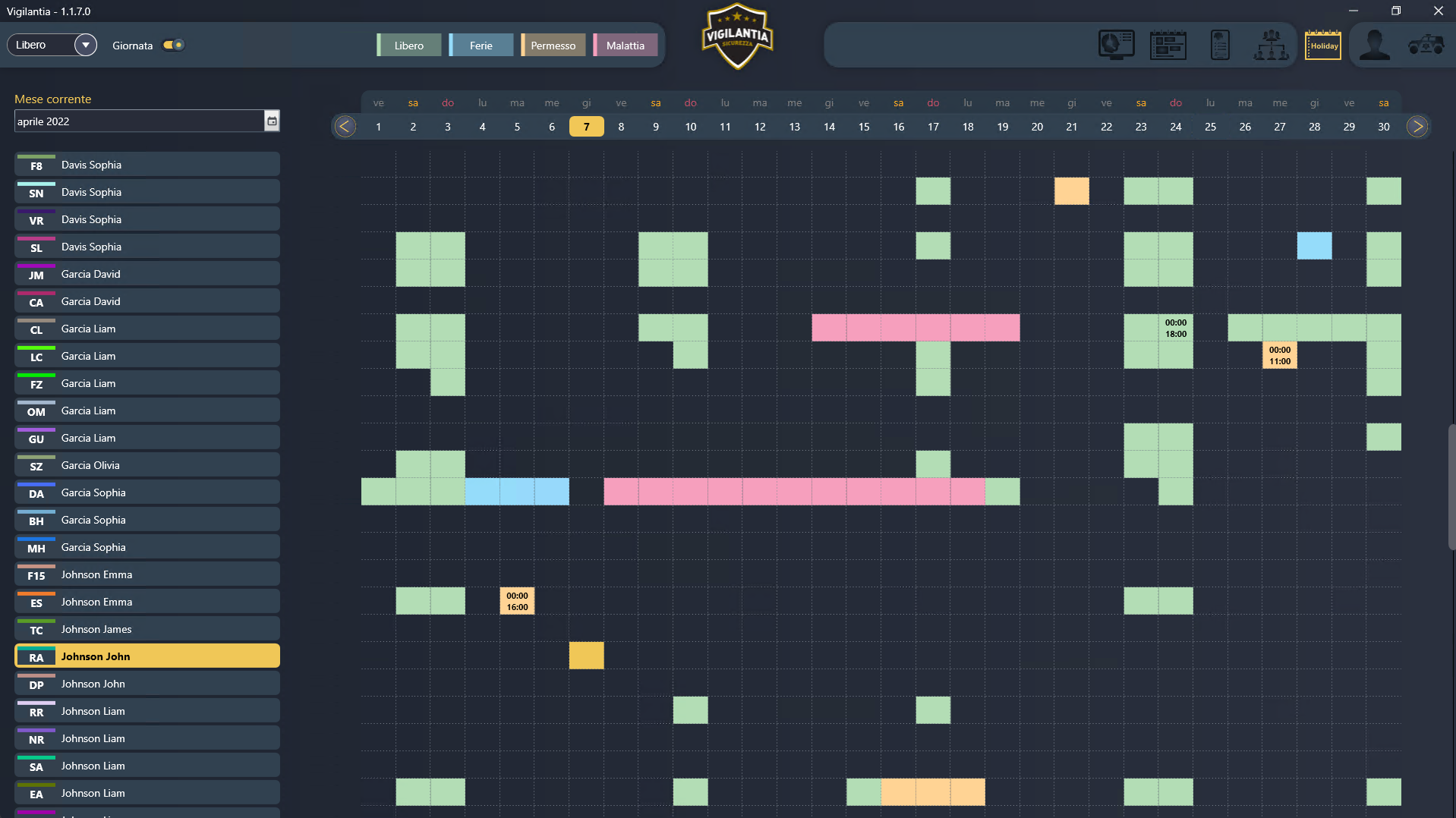
Holiday & Time-Off Calendar
Effortlessly manage agent availability with our interactive holiday calendar, a powerful tool designed for fast, accurate time-off tracking.
Each agent’s schedule is clearly visualized, with color-coded blocks.
Set half-days or custom hours (e.g., 4 hours instead of a full shift).
Focus on easy to use, once selected the type or hours to assing, just draw a line on the calendar to quickly insert the data in the system.

Structured Customer Management
Efficiently organize your clients with our intuitive three tier customer database: Customer, Branch, and Contact.
Customer: The main entity.
Branch: A specific location or division within a customer (e.g., Central Operative Deviations).
Contact: Key personnel responsible for invoicing, communication, and service coordination.
This hierarchy is instantly reflected in the TreeView across all modules.
The contact level is especially powerful: multiple contacts can be assigned per branch, each with their own email, phone, and role.
This allows you to route invoices and communications directly to the right person, even within the same customer.
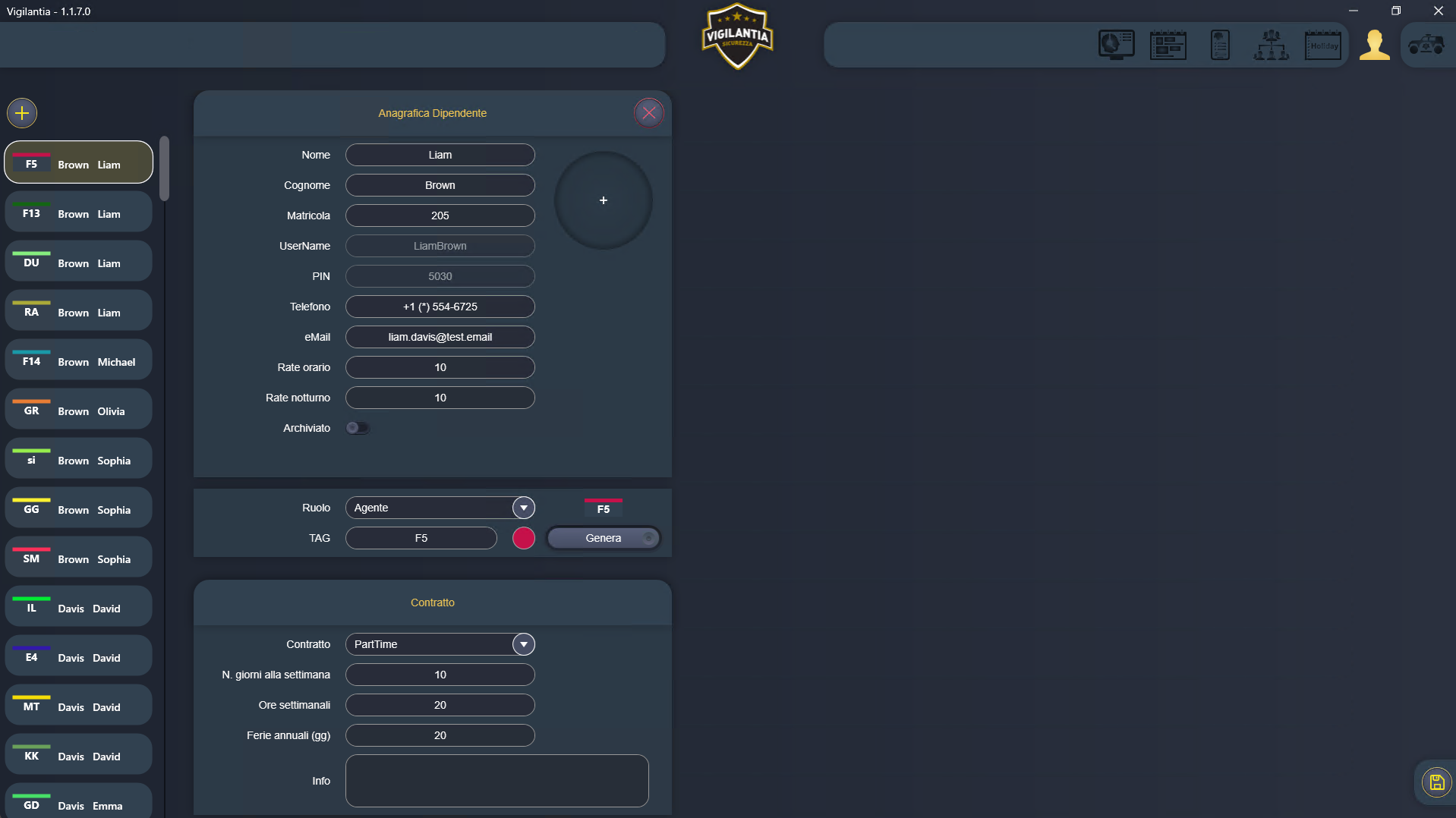
User Management
Efficiently manage all personnel, from security agents to administrators, with our comprehensive employee management module.
Add or edit employee details: name, contact info, username, PIN, and email.
Assign roles (e.g., Agent, Admin, Held-Desk) with granular access control.
Set contract types (Part-Time, Full-Time) and define work parameters like weekly hours, annual leave and hourly rate.
Connect With Us
Get in touch to collaborate with us.
Administration
NovaTechnologies S.a.g.l.Via Angelo Maspoli 11
Mendrisio (TI) 6855
Switzerland